Dear All,
Below are some tips that can help you prepare, organize and set up your class. Please let me know if you have any additional information/tips that you think may be useful to add to my list. I would love to read/hear them.
Things to do:
Before class starts (2-3 Weeks before first day of class)
- Send a survey around to see how familiar students are with the technology intended to be used in the classroom, and/or if they have access to unlimited internet connection etc.
- Start setting up your Canvas course. Post a welcome message on the announcement page, and a handout on how students can access zoom/how to log in etc.
- Work on re-designing your syllabus and syllabus notes
- Familiarize yourself with technological tools such as Panopto, Flipgrid, and conferencing tools such as Zoom. Familiarize yourself also with your LMS (Canvas) and how to use all its features (grading, creating modules, announcements, etc.)
- Attend different pedagogical and technological webinars on remote teaching. Keep yourself UpToDate. Stay in contact with your department and your colleagues!
- Start pre-recording mini tutorials for your students (e.g. on how to use the Panopto video recording tool on Canvas or how to use zoom, google docs etc.)
- Send an email to students reminding them to order the books needed for the course
- Post the syllabus 3/4 days before the start of class, and create a quiz/assignment on Canvas with comprehension questions about it.
- Post also a mini Panopto Video of yourself: introducing yourself in the target language (name, occupation, residence etc.- also things you like doing to break the ice). Then ask your students to do the same in return by using the Panopto recording tool. This way you will have lighten the load and unburden the tasks in the weeks to come, as they would know on how to use this tool properly.
One Day before class-start:
Do a test run on zoom, have your material (PowerPoint slides, books, notes etc.) ready. Have your headset and webcam ready. Have your workstation ready. If you have a busy background, make sure to use THE VIRTUAL BACKGROUND option in Zoom. But you need to find some copyright free images beforehand and download them onto your computer. The next day you can then simply choose from those images, and upload them onto Zoom.
Day 1 of class:
- Set up your workstation, test the audio/video. Have your material/PP slides ready. Make sure your desktop background is not filled with unnecessary and distracting documents/images.
- Start the session by muting everyone (in the settings of zoom)
- After welcoming them and showing a PP slide in which, it explains on how they can use their audio/video go ahead and unmute them. Allow them to test their audio by saying how they are doing.
- Then show them other features such as hand gestures etc. Show them also the chat-box. It would be wise to assign one student as a “moderator” who will then supervise the chat
- Then do a little warm-up by sending students into breakout rooms. Explain that feature beforehand. You can have this set up prior to the start of class or you can do this while you are teaching. Tell them to introduce themselves, say what they did during spring break, talk about the highlight of t break etc. Allow them enough time to speak, and make sure to send a note around before bringing them back to the main meeting room. Using breakout rooms in the beginning of the class not only wakes the students up but assures and reminds them that the interactive feature of in-class courses can still exist.
- Then continue by talking about the new environment, its differences and similarities, share with them the classroom engagement rules/contract and ask if they agree/disagree or would like to add anything. You can use the whiteboard feature here which allows them not only to learn how to use it, but how synchronous learning/teaching in an online environment can also be engaging and interactive.
- Talk about a “recording agreement”-formal/informal (Here you can give them different options to ease their mind: Tell them that only if one or more students are absent the class will be recorded. And assure them that the recordings will be stored in the cloud in zoom, in which the instructors have set the settings to view only)
- Before jumping into the syllabus start off by showing them the language learning goals of that day.
- Start working through your learning goals of the day: teach, listen, evaluate/give feedback, discuss etc.
- The last 15/20 minutes should be dedicated to the syllabus, grading criteria, missing classes, zoom recordings etc. Walk together through the syllabus and show them what is expected of them to do for the next two sessions. You can share your screen here and ask them to so as well if they have any questions about the syllabus and syllabus notes. This gives them another opportunity to use another feature of Zoom. Tell them also what YOU as the instructor will provide during the quarter, what methods and tools you will be using most, and where those can be found. Tell them also exactly where they can find the syllabus, the homework, and how their work will be assessed etc. Talk about the importance of asynchronous work, how it will be assessed etc.
After the first class:
- Send a follow up email. Remind them again on where to find the homework, the class material and the tutorials
- Make sure to upload the zoom recording and make it available to the class (add it under the module of that day/week and name it accordingly so it is easily accessible for everyone)
- For topics that students need more help with or are quite difficult you can record mini videos of yourself explaining that topic. Zoom and/or Panopto recordings are ideal for this. Both will then be made available through Canvas. Make sure the videos are short, and visuals are being used.

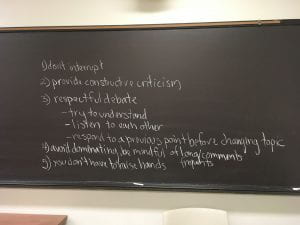

Thanks so much Shiva!
I just wanted to mention that I spoke to a representative for one of our textbook publishing companies on Friday and he confirmed that e-books of the textbooks we use.
I think this is important in case students were not able to bring their textbooks home with them or would normally rely on physical library reserves.
To access the textbooks for free from the publisher:
Option 1 is Cengage Unlimited
This is Cengage’s entire library of textbooks available digitally. Normally students pay a subscription fee, but in these circumstances the publisher is offering it for free for our entire spring quarter.
https://www.cengage.com/student/
The student would click “sign in” on the upper right and then “create an account” towards the bottom.
Option 2 is VitalSource
This is a third-party platform that collects Cengage productions and also textbooks from a few other publishers. Some other publishers are also offering their textbooks for free. So this might be worth exploring too.
https://bookshelf.vitalsource.com/#/user/signin
Sorry, typo! I spoke to a representative for one of our textbook publishing companies on Friday and he confirmed that e-books of the textbooks we use will be available for free!
Wonderful Nicole! This is really helpful! Thanks!!