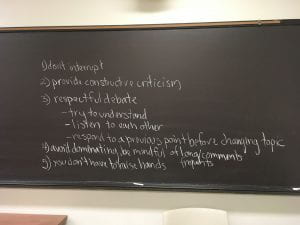As you prepare for another Spring quarter of online teaching and learning, you may find yourself in need of some additional technology to fulfill course needs or simply diversify your online teaching experience and your students’ online learning experience. Consider Slack.
The primary educational benefits of Slack lie in its top-tier organization, combined recordkeeping, and community-building capabilities. Slack easily functions as a searchable central information hub with its distinct “channels,” i.e. sectioned-off areas of the full Slack workspace, making it easier to compartmentalize various aspects of a work project. Within the channels, specific conversation “threads” can be formed, maintaining the organization of the workspace, while still remaining a searchable repository.
In the space of educational environments, channels could be imagined as different assignments so students can ask directed questions or an instructor/TA can drop in quick announcements about a particular assignment. Also within the channels, Slack allows you to create automated workflows, streamlining things like recurring reminders (hello, discussion post reminder!) or student questions and feedback requests.
Also among Slack’s affordances are its integrations with various apps, allowing for further ease of access in organizing course resources and other materials. Slack currently supports integration for apps such as Zoom, Google Drive, and more (for the full list, see Slack App Directory).
If you’re considering Slack and concerned about support, it’s important to note that since Slack is not university-licensed, Academic Technology Solutions (ATS) does not currently support it. If you run into some technical support needs, request a one-on-one consultation with an OPA! Since Slack is an outside application, FERPA compliance becomes an essential consideration. On its website, Slack offers information about its FERPA regulation compliance, so you can feel comfortable that if you adopt Slack for course use, your students’ information is protected by a variety of privacy assurance measures.
Overall, Slack makes course organization easier while also creating a space to break up the monotony of the seemingly endless Zoom-Canvas-Email sequence that’s dominated most of our lives for the last year.
For a more in-depth discussion of ways instructors in the Humanities Division are using Slack in their courses, watch this pre-recorded workshop by Patrick Jagoda (English and Cinema and Media Studies).
For more information and to get started with Slack, see the Remote Humanities Quick-Start Guide and Slack Tutorials.
If there’s an app that you’d like to see covered in the Technology Rundown, please feel free to submit suggestions to me, Brandy C. Williams [brandycwilliams@uchicago.edu]. Other resources available from Remote Humanities include other informative posts, including interviews with faculty, and the Online Pedagogy Assistant (OPA) Program (and meet the OPAs).